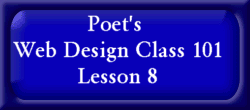
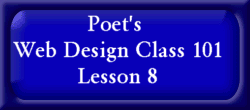
Counters, Divider Bar, Horizontal Rules
![]()
By now your site should have the following: Heading, Graphic Link, Text Link, Email Link, and the Guestbook. If not please refer to the previous lessons.
Since the site is looking like a normal site, it's time to add a counter to your site. This will let you know how many people have been to your site, including you. This is a good way to see if your site is getting the amount of people (hits) to your page.
Log into your filemanager and edit lesson.html using the advanced HTML editor.
Create a new centered paragraph right above the ending body tag.
To create a counter that is centered on your page you will need to place the following tag right below the paragragh tag and before the ending body tag:
<center> <img src="/cgi-bin/counter"> </center>
If you need more information on counters and installation, feel free to check out the following site:
http://www.geocities.com/members/tools/counter.html
![]()
Now I know you are saying "This site really looks empty." Well, let's add a divider to it.
Dividers help seperate different subjects and types of graphics. (i.e. like the blue divider bar I have on my pages). The following graphic is a suitable graphic for our web site. Save this bar to your hard drive in the directory Poet.
![]()
Now place this graphic in a new centered paragraph right after the smiley face.
This will put a nice bar seperating the text and the graphic.
![]()
Now you should a divider on your site. If you don't find dividers you like you can always add what is called a horizontal rule. This is a thin divider that goes horizontally across your page. The tag for a Horizontal Rule is <HR>
Let's add a little note, under the counter, on your web site about how you created this page.
The code will look like this:
<center> <img src="/cgi-bin/counter"> </center>
<P>
<HR>
<center>This site was created using Poet's Web Design Class 101</center>
</BODY>
</HTML>
*Note* for effect purposes I added the closing body and html tags. These sould already be on your site.
Click on save and proceed to the completion of this tutorial.
![]()
![]()